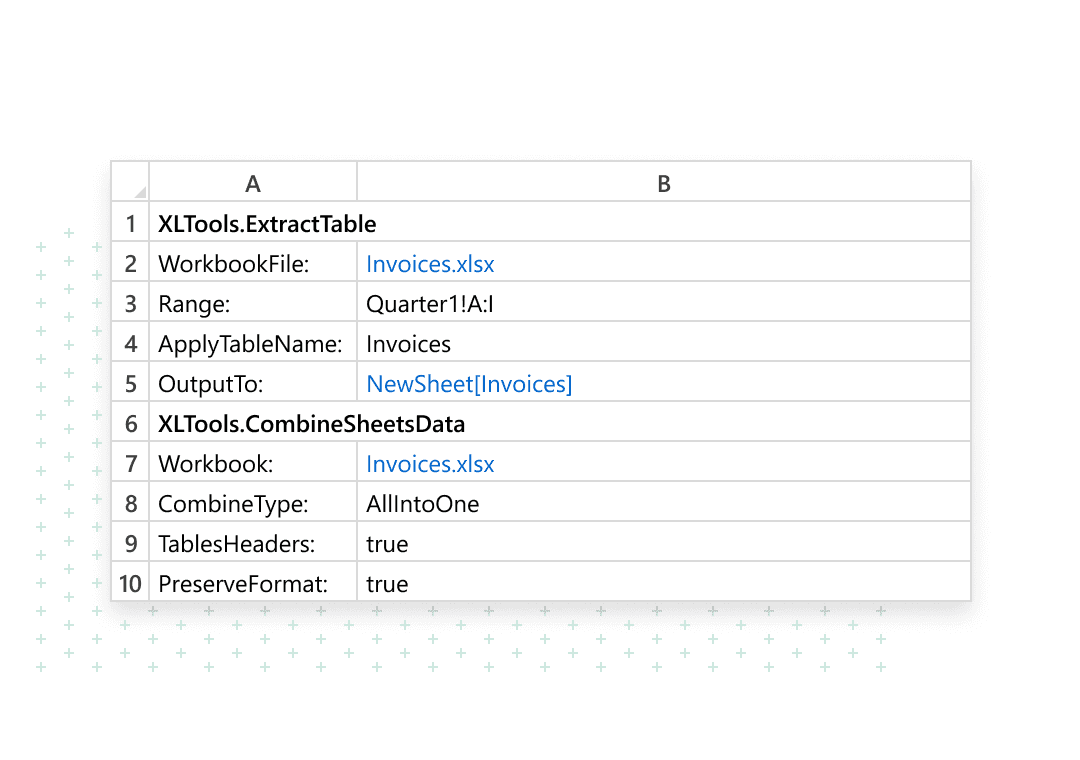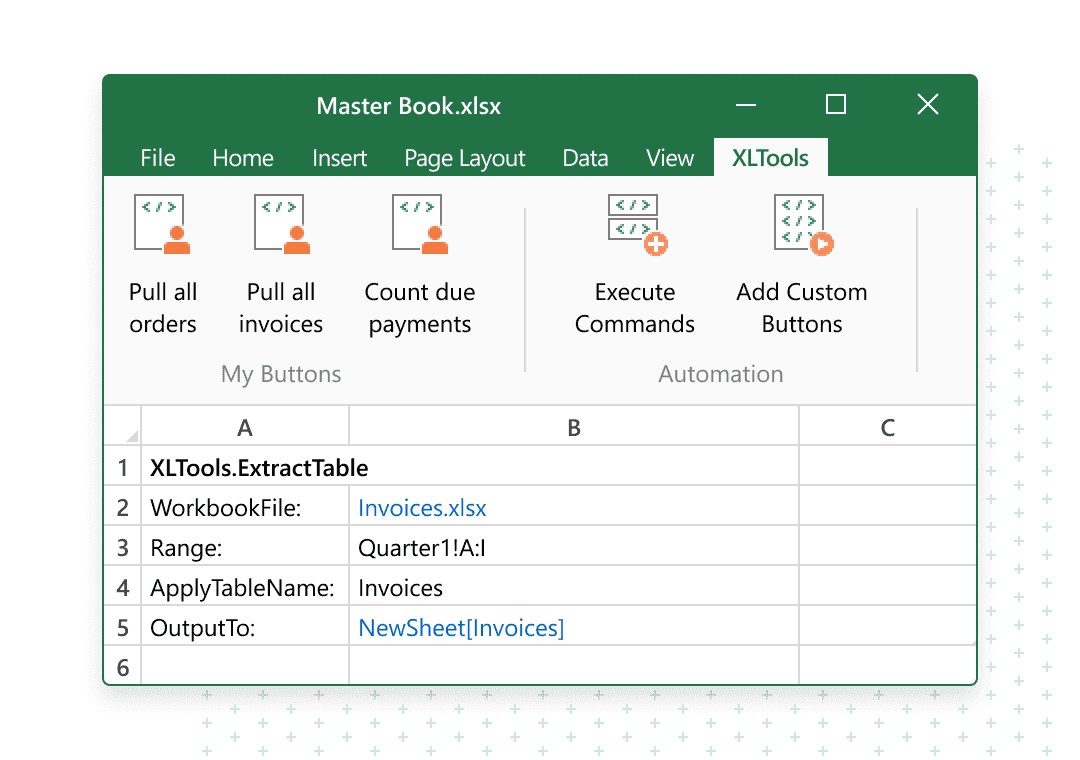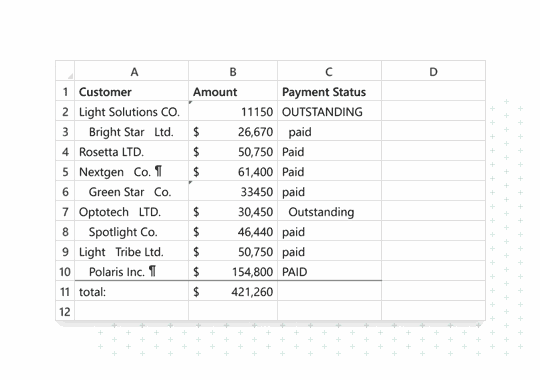Set up automationof your routines in a compact Excel table
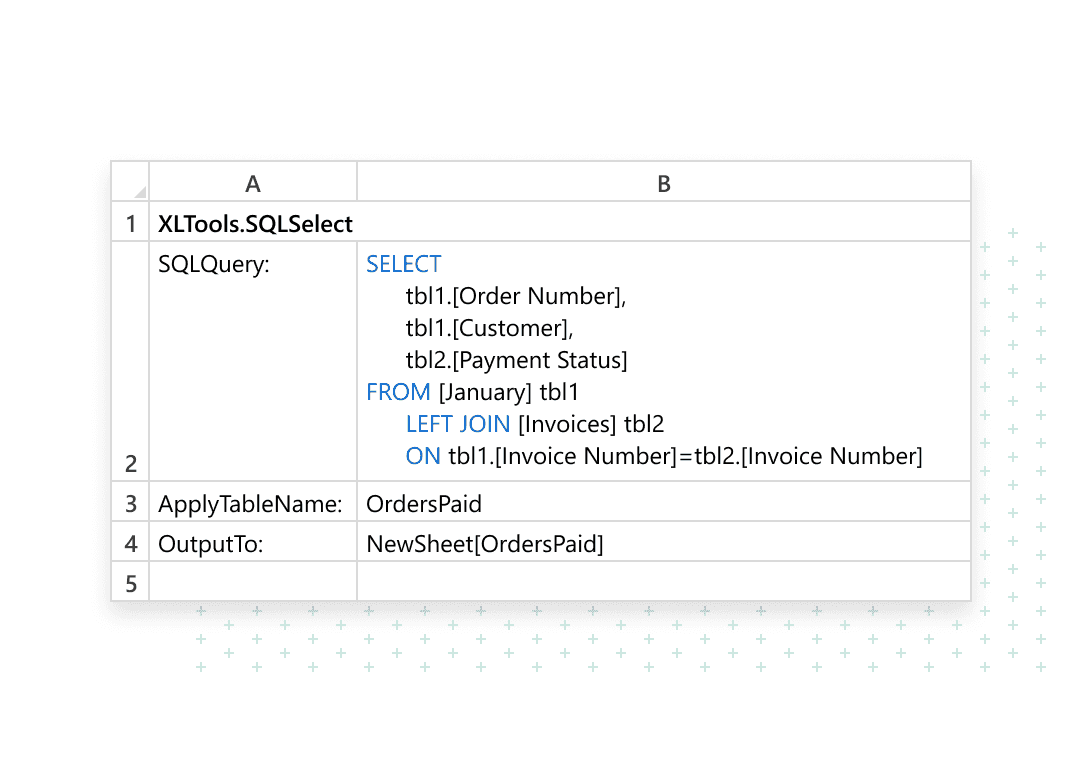
Automate repetitive Excel tasks without VBA programming! Instead of macros, write automation commands in a simple Excel table.
Unlike massive VBA scripts, tables are compact, informative and easy to debug and modify.