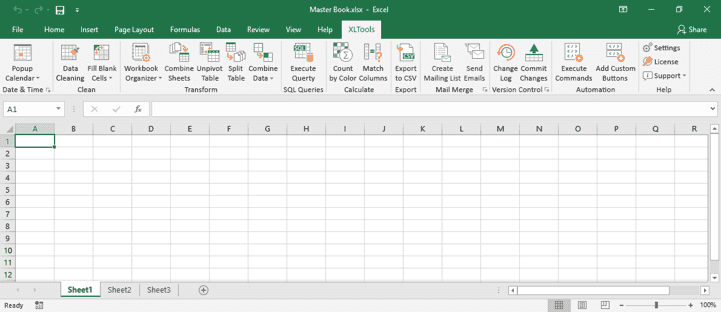XLTools — Excel add-in designed for business users
Prepare data, track changes and automate tasks in Excel easily
Download and start your 14-day free trial.Full version. No credit card required.
- Access quickly
Works straight out of the box: download and start using in just 3 minutes.
- Use easily
With intuitive tools, detailed docs and online support, it doesn’t take long to learn.
- Be productive
Cut down weeks you spend on processing data in Excel to mere minutes.
- Minimize errors
Get rid of manual data manipulations and prevent human errors.
- Get free support
Tech support is available online, it’s always prompt and friendly.
System Requirements
- MS Excel 2010 — 202132-bit and 64-bit
- Windows 7 — 1132-bit and 64-bit