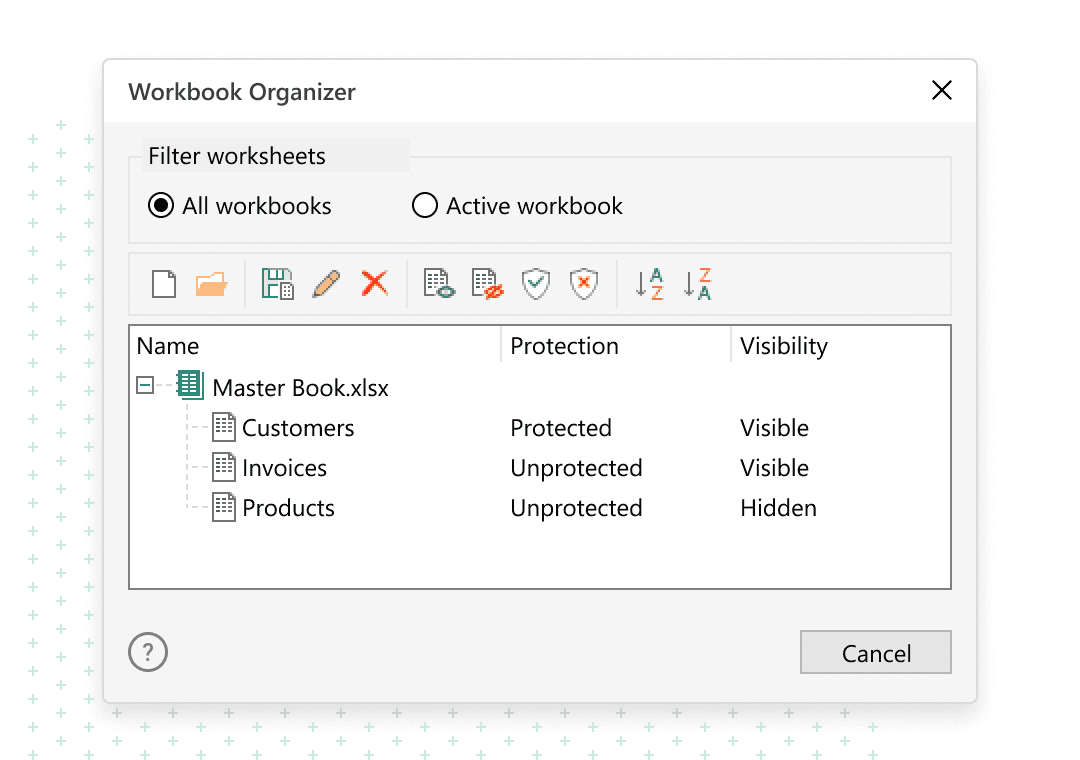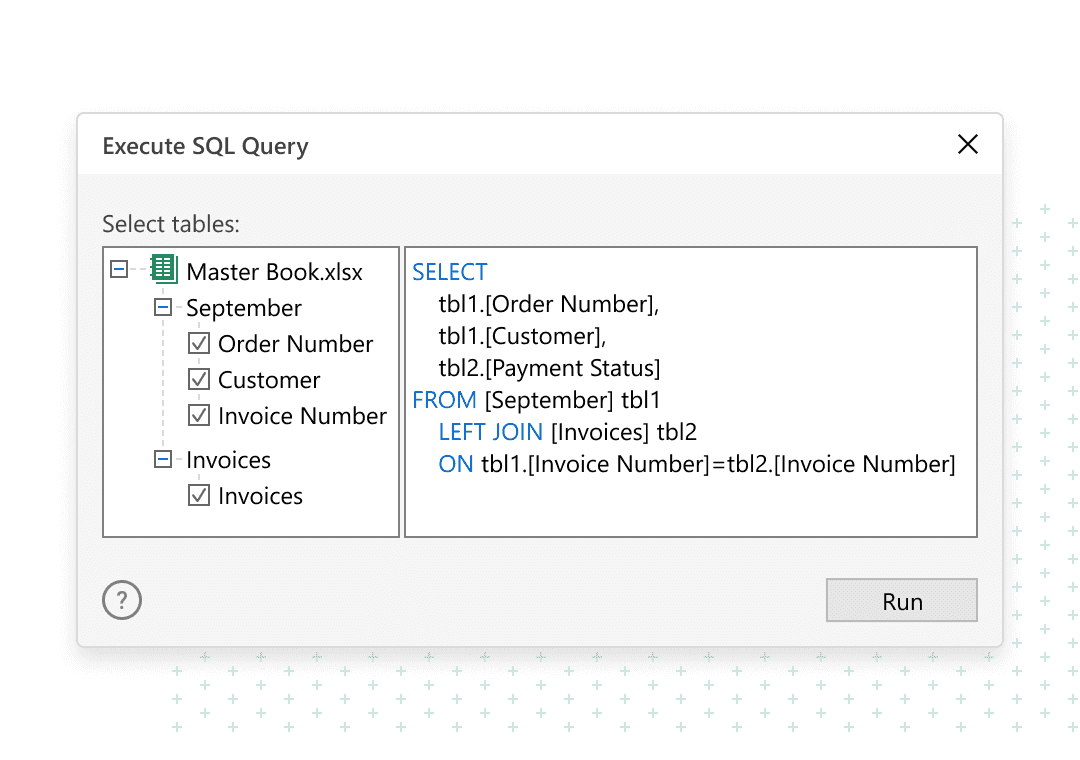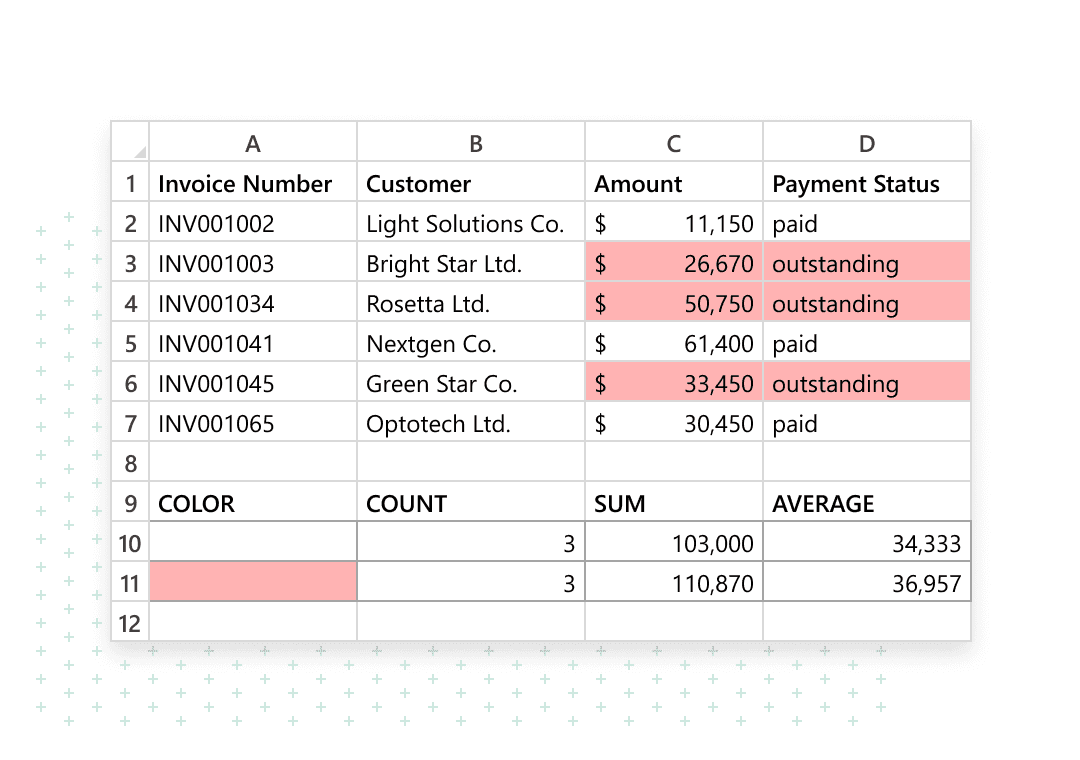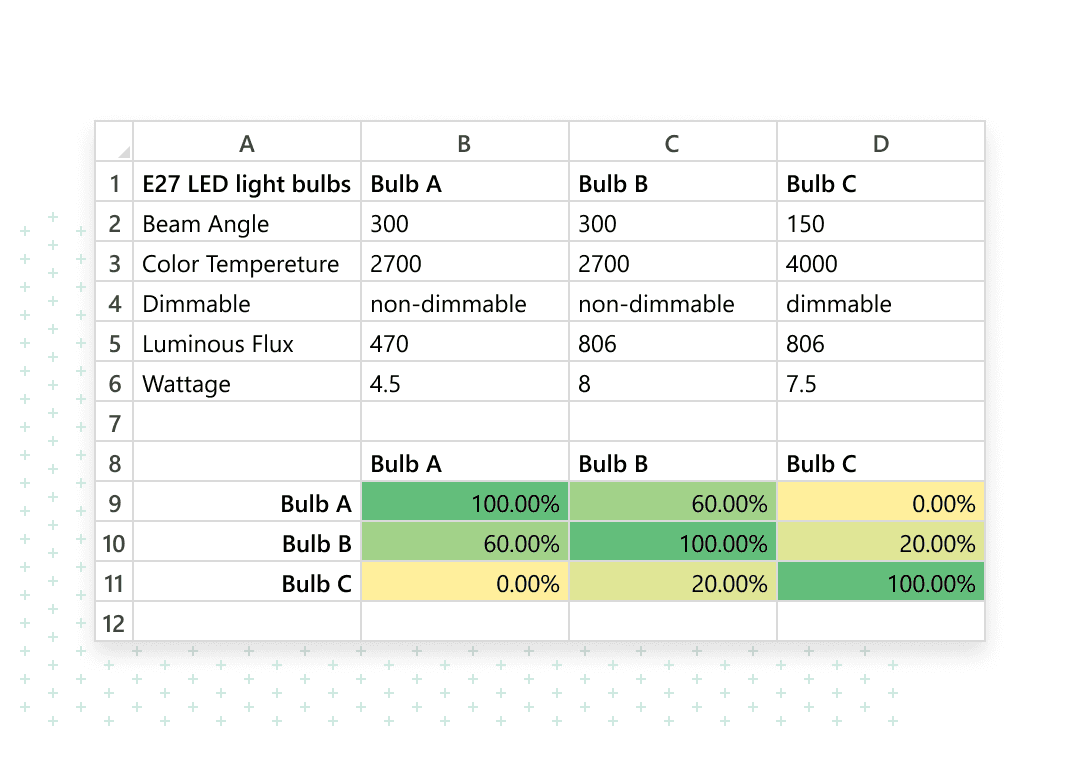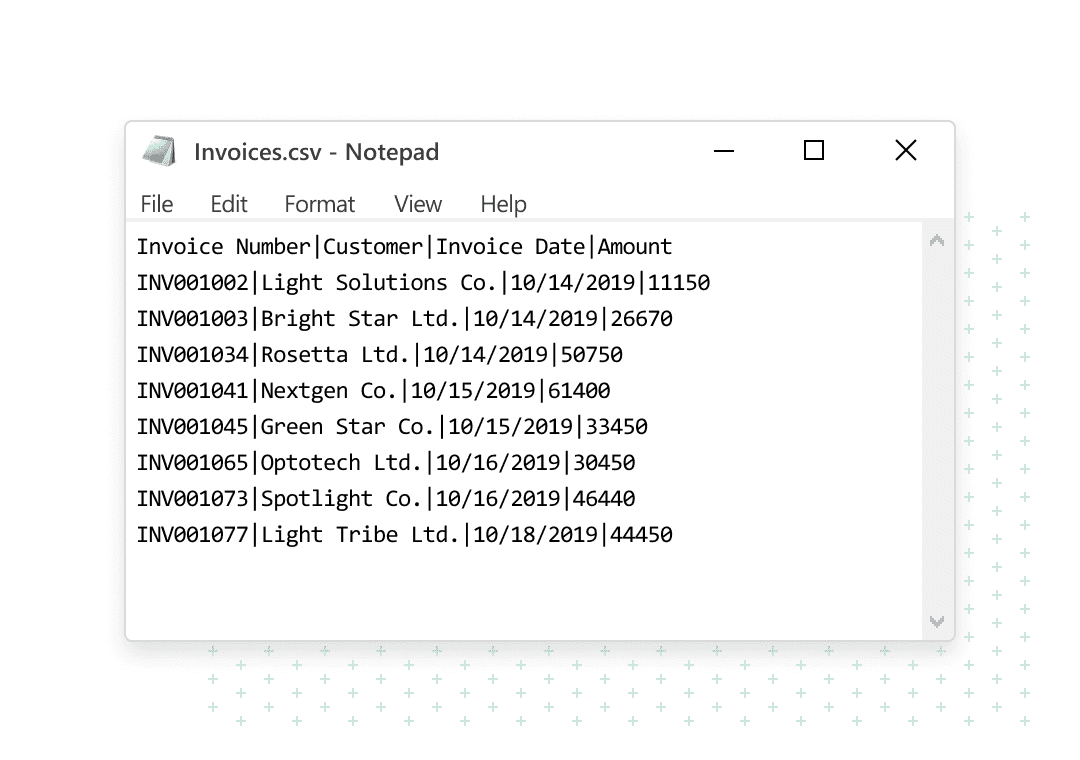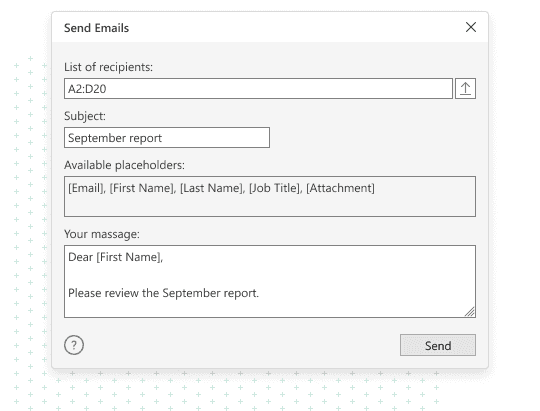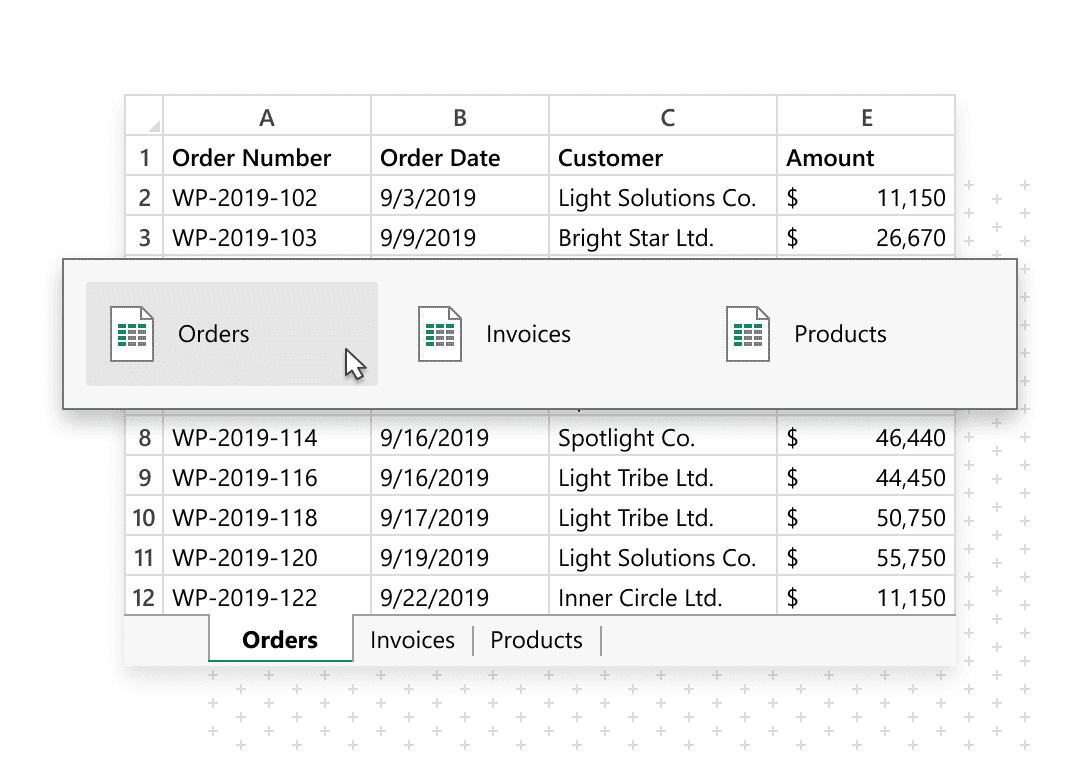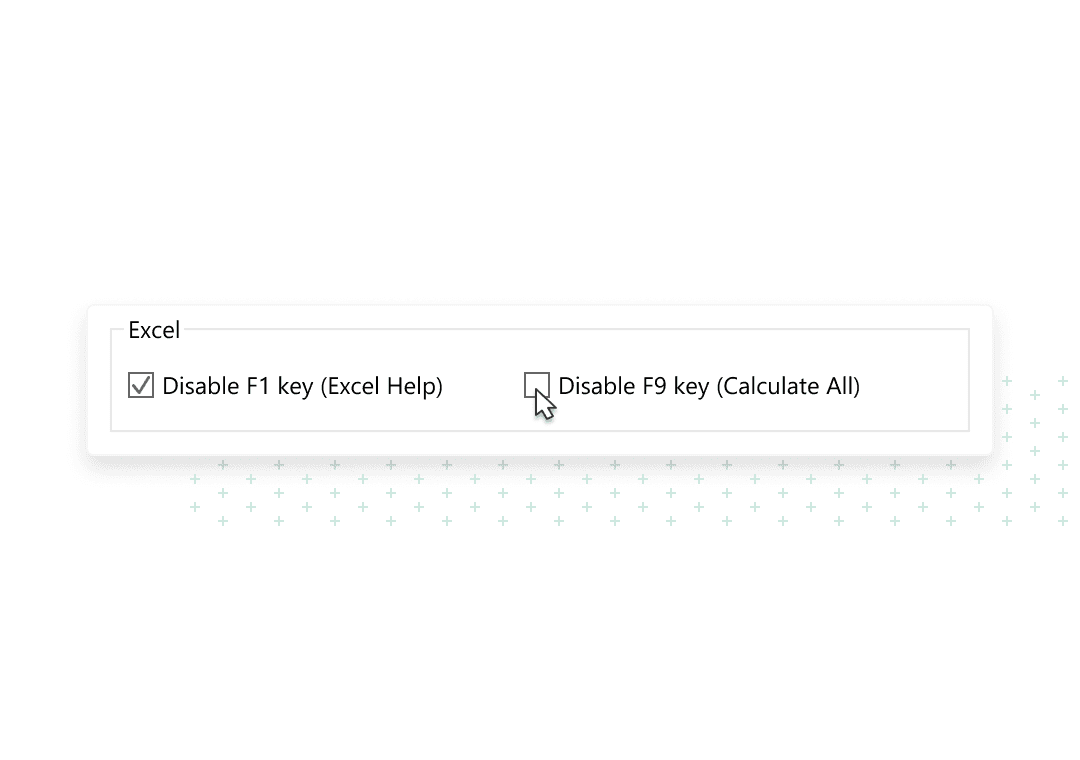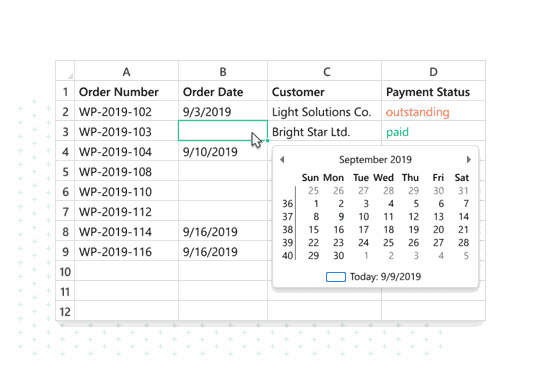Clean spreadsheetsto get well formatted and consistent data
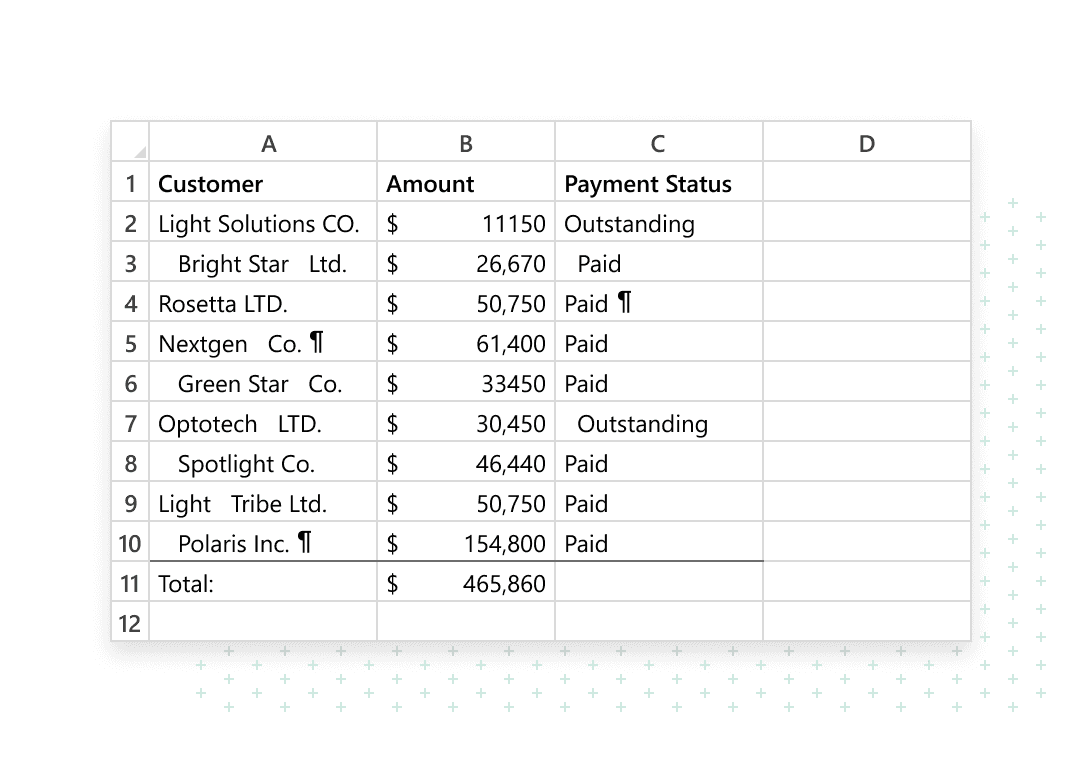
The toolkit covers the best part of all essential data preparation needs.
Get rid of manual data manipulations and prevent human errors.
Get clean, well-formatted and reliable data for further analysis.
Process dozens of worksheets and thousands of rows in a click.
Lifetime license, 1 year of free upgrades, free support.
When you inherit data from another department you have zero control of the quality of the data and need to clean it. You know it can take a week. I like to do things with the add-in within 5 min and work on the value-added tasks.
We work with huge datasets in Excel. Manual formatting can take weeks, so we use XLTools to restructure and transform data into machine-readable format and get it ready for our BI platform.
Query and transform your Excel tables using SQL. Generate SELECT statements, use LEFT JOIN, GROUP BY, DISTINCT, and other SQLite operators.
Intuitive query editor displays all available tables and highlights syntax.
SQL Queries is a must-have tool. 30K items, 15 warehouses, and it takes only 4 seconds to select and sort items in storage and generate a complete table.
Our team prepares a monthly report to evaluate the performance of our retail store locations. Matching columns allows us compare locations’ KPIs and see if they meet the targets.
Easily convert Excel to CSV format with your custom settings: choose tab, pipe or another delimiter, set UTF-8, ISO or other character encoding, apply field qualifiers if needed.
Also, export Excel worksheets to TXT, HTML, PDF and other popular formats. Quickly split a workbook and save all worksheets as separate XLSX or XLS files.
Send work and marketing emails to people in your Excel contact list without leaving Excel interface!
Set up mail merge (without Word) with your Outlook, Gmail, or other email account and send personalized emails in a click.
Insert dates and time in cells from a handy Popup Calendar. Simply select a cell and pick the necessary date or time from the date picker.
You can also embed the calendar into your workbooks and make it a part of spreadsheets you share with other people.