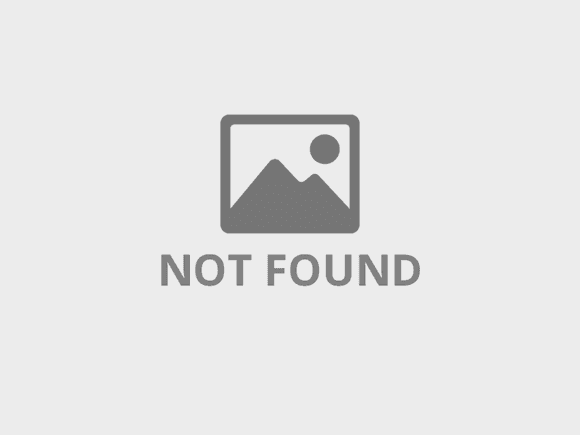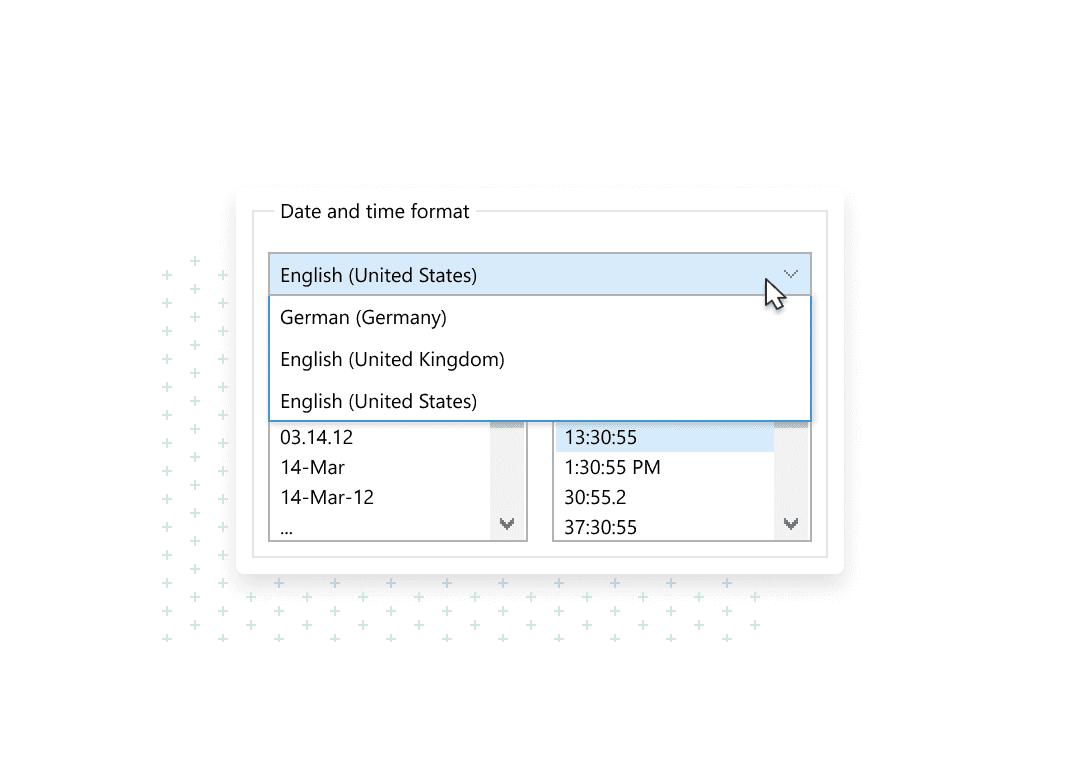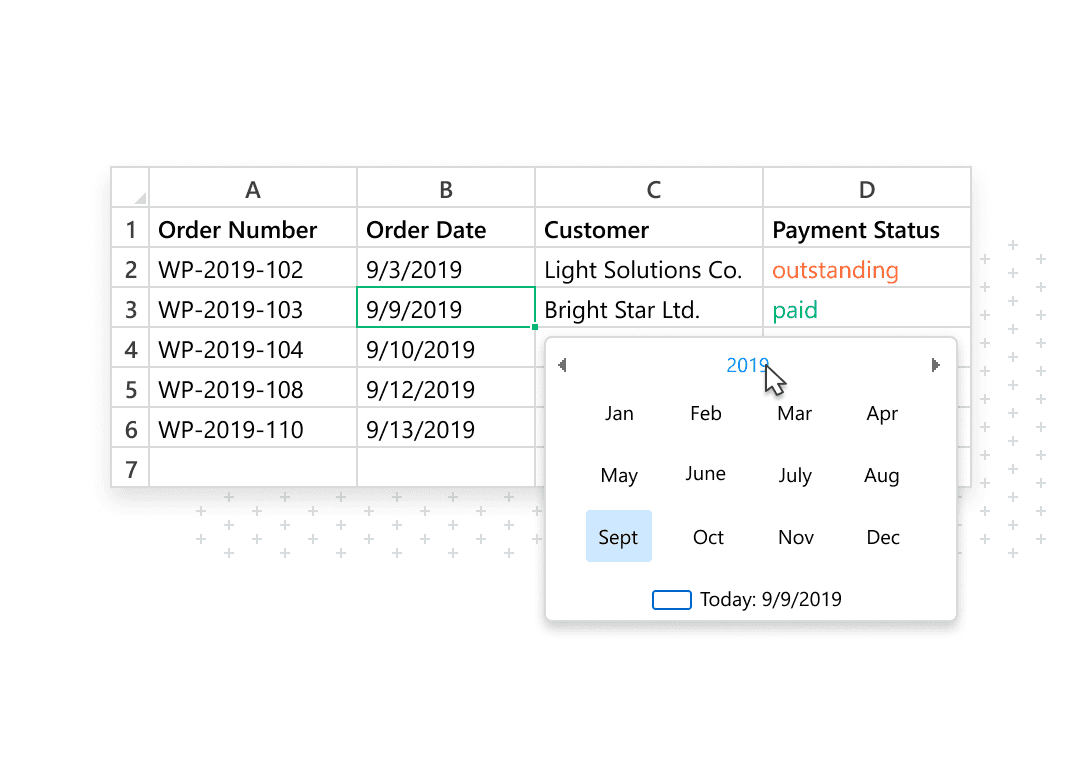Insert date and timein individual cells or populate entire columns and rows

Simply select a cell and pick a date or time from the calendar.
Bring up the calendar from Excel ribbon, context menu, or hotkeys.
Populate with dates entire columns, rows or merged cells in a click.
Insert date and time values in the exact format you want.
Lifetime license, 1 year of free upgrades, free support.
I am a mortgage broker and I need to assess how long a mortgage takes to complete. Popup Calendar was brilliant — it allowed me just to pull down the calendar, insert the start date and the end date.
I need to input data for travel, personnel and treasury management. Entering manually all those dates and having to format the cells every time became really an issue for me. XLTools did everything I wanted the way I wanted it.
I like the “hidden” functionality of the Popup Calendar – clicking on the month and bringing up all 12 months to select another month. That is cool!