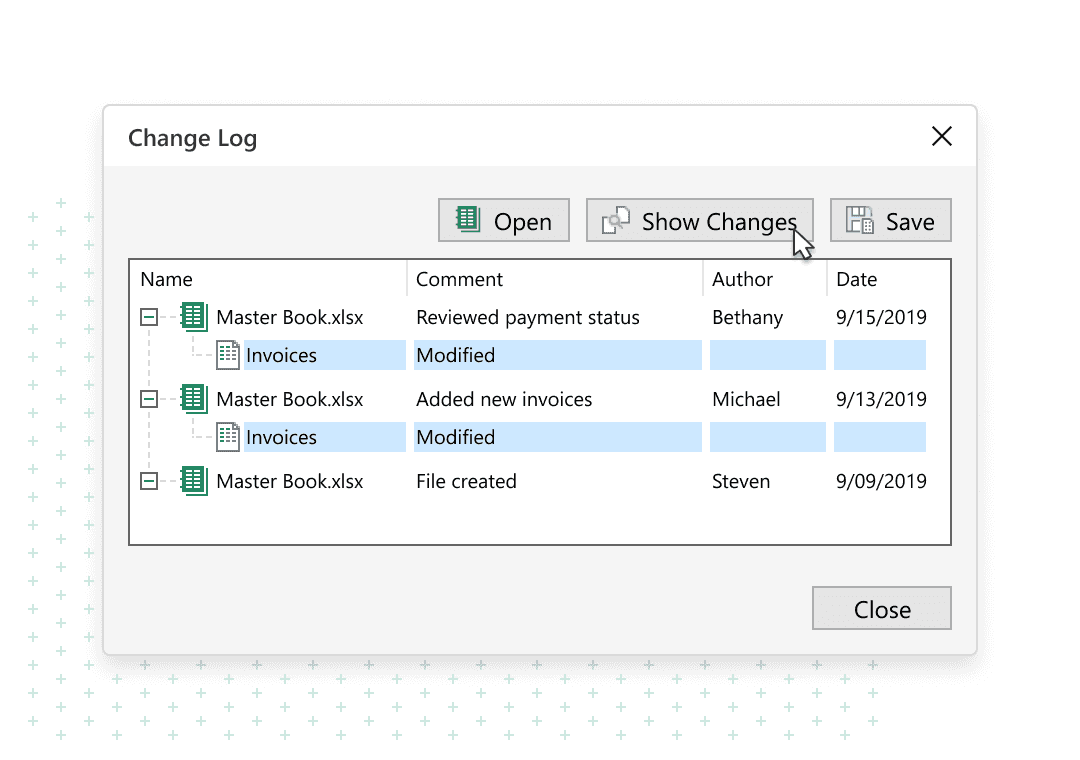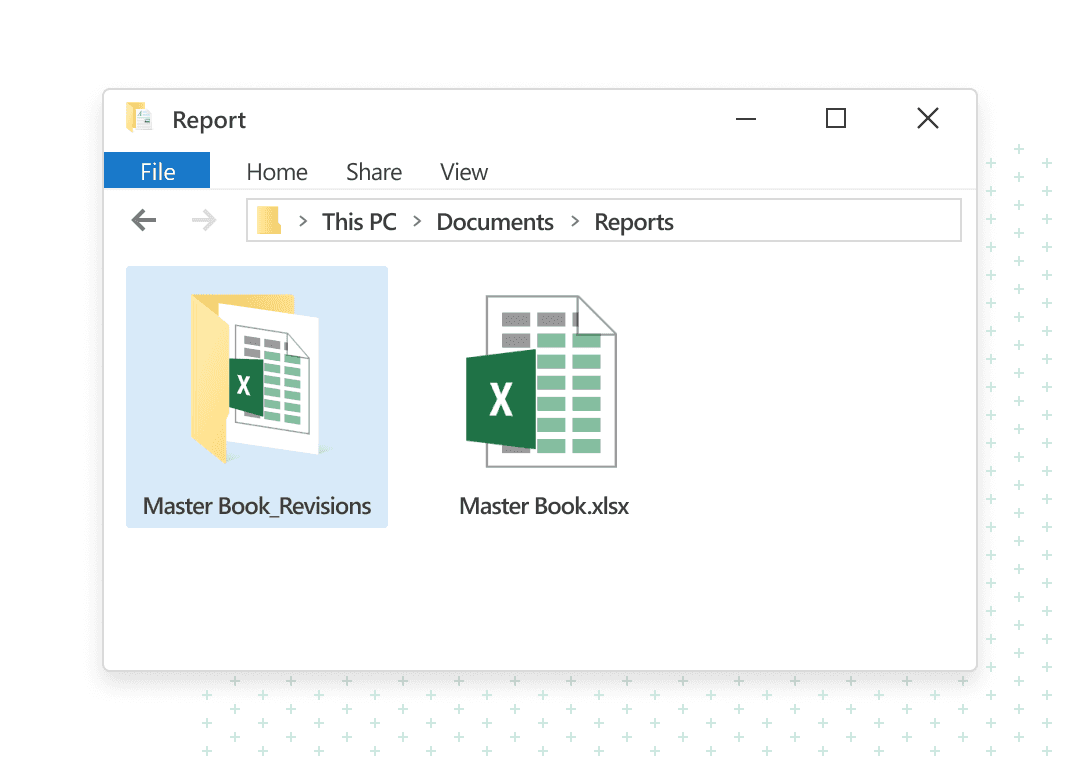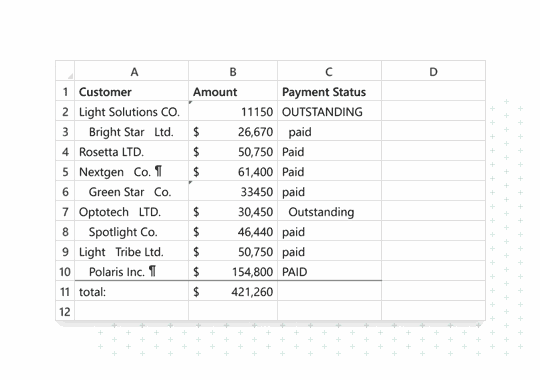Track changesand retrieve any previous spreadsheet version
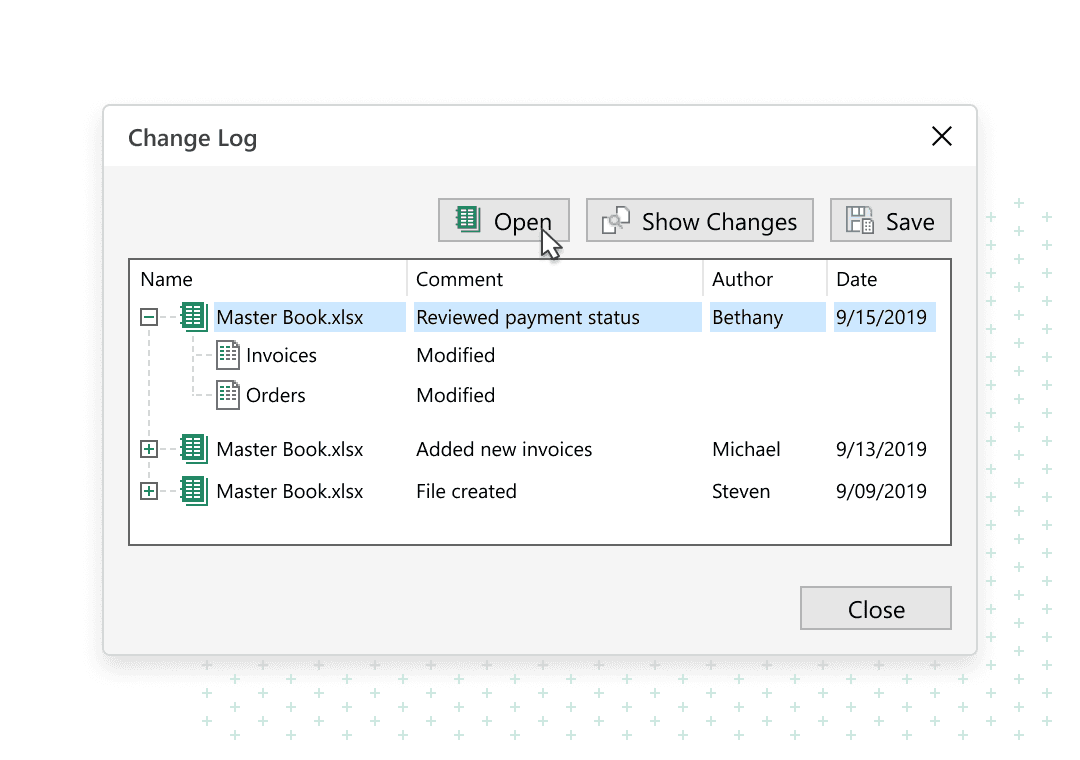
Enable version control of a spreadsheet in a single click.
Commit versions to Git repository instead of creating dozens of file copies.
Easily retrieve and roll back to any previous version at any time.
Minimize errors and keep a change log: who modified a file, when, what was changed.
Lifetime license, 1 year of free upgrades, free support.
Before version control I was basically duplicating spreadsheets, literally renaming the files. But when you start circulating a spreadsheet, it’s difficult to keep tabs on who does what. It’s really easy with XLTools to see what happened from one generation of a spreadsheet to another.
We have a critical spreadsheet that we use in our equipment testing process. It’s important that we track the changes, go back and review that at any point. The power of XLTools for me is that it can display exactly what’s been changed, and differences are clearly indicated.
When you enable version control for Excel workbook, a folder of a local Git repository is automatically created on your computer. It safely stores all committed versions.