Beta
This is a new feature and we can’t wait to hear your feedback. Just let us know. Use with caution: beta features may contain some bugs and rough edges. To test the feature, start a free trial or update to the latest XLTools version.
GPT.Edit - Edit and revise text with AI directly in Excel
GPT.Edit is an AI function that edits or revises the given text based on specific instructions.
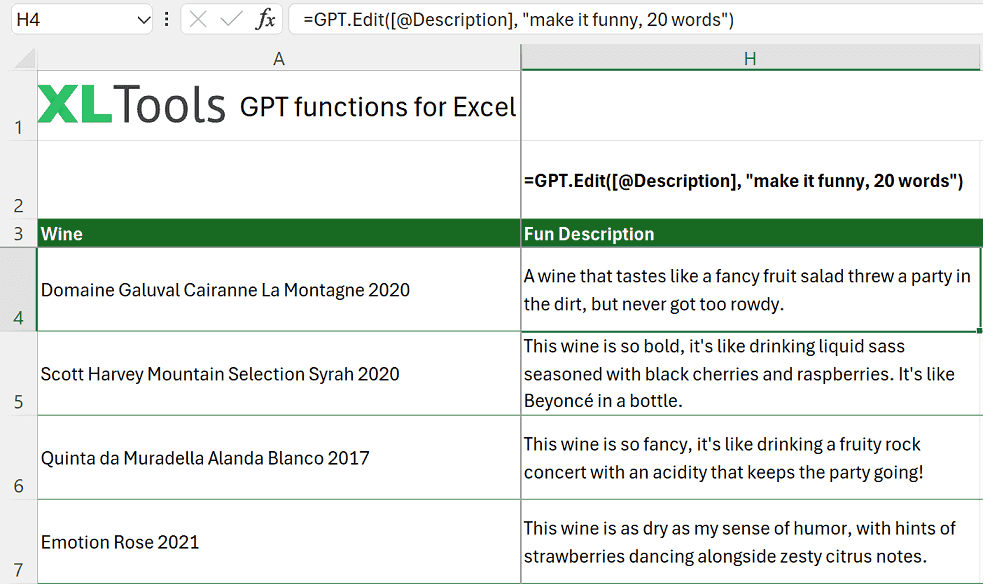
Syntax
=GPT.Edit(text, [instructions])
| Argument | Description |
|---|---|
| text [required] | The text to be edited. Cannot be empty. |
| instructions [optional] | Instructions on how the text should be edited. |
Before you begin, add Functions to Excel
Functions are one of the 20+ features within XLTools Add-in for Excel. Works in Excel 2019, 2016, 2013, 2010, desktop Office 365.
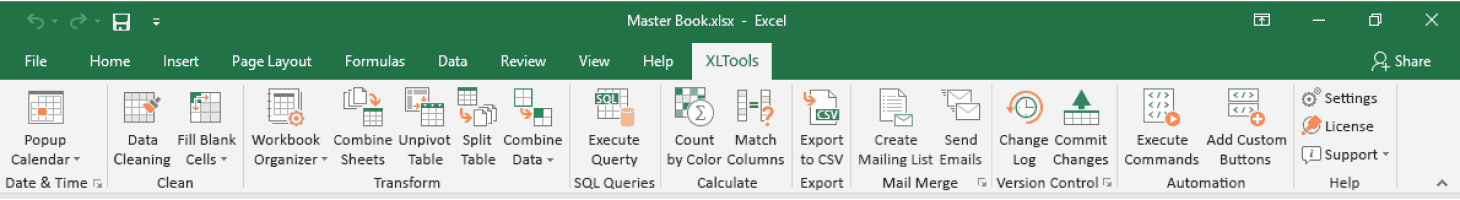
Download XLTools for Excel
Examples [download]
Download this spreadsheet with examples and try the function yourself.
Download examples with this function (xlsx)
| Formula | Description | Result |
|---|---|---|
| =GPT.Edit("I is happy", "correct grammar") | Corrects the grammar of the sentence. | "I am happy." |
| =GPT.Edit("The sky blue", "make poetic") | Makes the sentence more poetic. | "The sky, a vast expanse of azure." |
| =GPT.Edit("Email to client", "make formal") | Transforms the text into a more formal tone. | "Dear Client, [Further formal text follows]" |
Any questions or suggestions?