If you're overwhelmed with work, struggling with Excel functions, or your spreadsheets have errors or invalid data, you've come to the right place.
The XLTools team is ready to be your personal assistant and guide you through the world of Excel.

Whether you need to create a new template, improve an existing one, automate processes, or integrate third-party services, our team is ready to help you achieve your goals with Microsoft Excel and XLTools.
Automating repetitive Excel tasks using XLTools Automation, Office Scripts, Power Query, VBA, and GPT functions to streamline your workflows, reduce errors, and save valuable time.
With GPT functions, you can unlock new features like translation and text analysis directly in Excel.
Using Office Scripts to automate Excel tasks and create secure, scalable web-based solutions integrated within the Microsoft 365 ecosystem.
Designing custom Power Query workflows to streamline data transformation and improve data connectivity across various sources.
Creating and optimizing VBA macros to eliminate repetitive tasks and boost productivity in your existing Excel workflows.
Leveraging the full power of GPT functions within your Excel workflow to generate intelligent responses, enhance data analysis, and streamline text processing.
Using quick prototyping to validate ideas before committing to full-scale Excel solution development.
Connecting third-party services and APIs with Excel to create seamless workflows within the Office 365 platform.
Helping you deploy and scale your Excel solution across the organization, ensuring all users benefit from streamlined workflows.
Providing ongoing maintenance and support to keep your Excel solutions up-to-date and performing optimally.
You describe the task you'd like to accomplish and send it to us. We review your requirements and provide a detailed assessment.
Once we understand the task and receive your approval of our commercial proposal, we will start working.
We complete the task according to your requirements and within the agreed timeframe.
After completing the work, we provide a demonstration of the finished task, and you receive the final file.
Do you have a task? We're here to make it a reality.
ID Line company uses Excel to streamline their processes. XLTools Automation was employed to enhance data manipulation and automation, allowing for quicker and more accurate processing of production files and order confirmations.
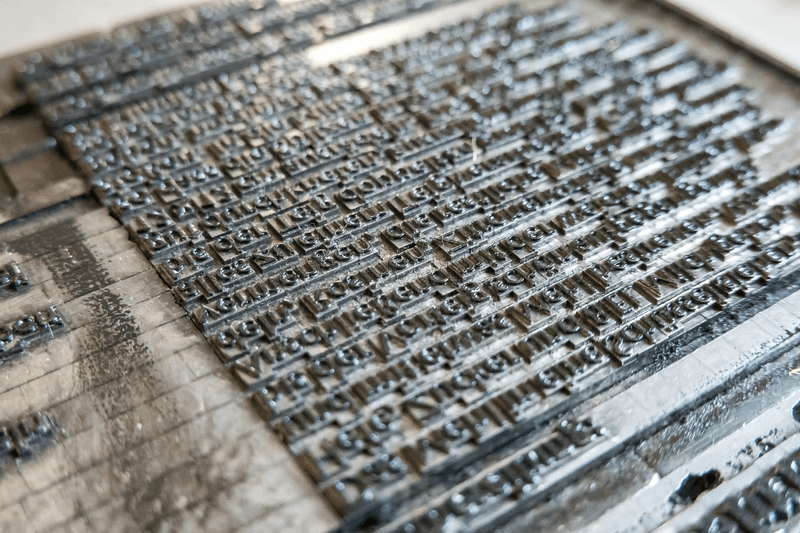
XLTools Automation allowed Carlo to streamline the data manipulation process, reducing the time spent from 20 days to just 2 hours, enabling swift data transfer and management. By employing XLTools features like data extraction and SQL queries, Carlo successfully automated the tasks of extracting, preparing, and exporting data from Excel to MySQL, enhancing efficiency and accuracy in data processing.
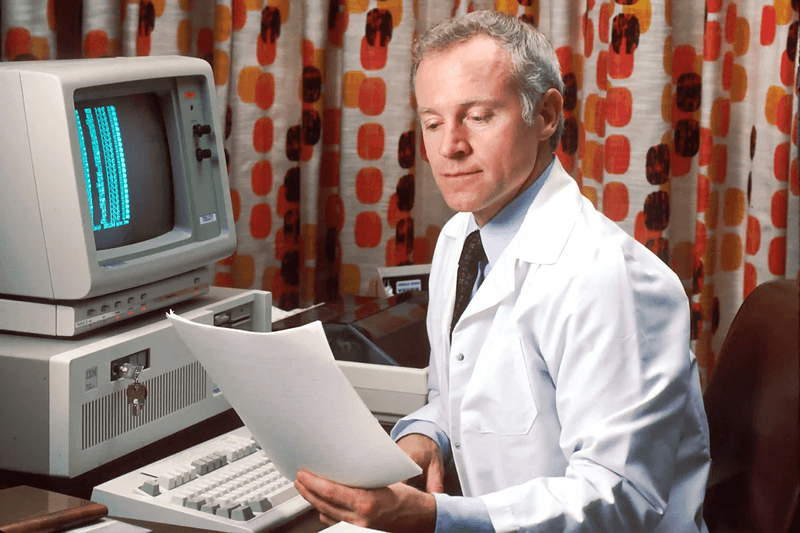
Let us handle your task while you focus on what matters.
Discover how Excel task automation can transform your workflow. Book your free consultation now and take the first step towards new levels of efficiency.