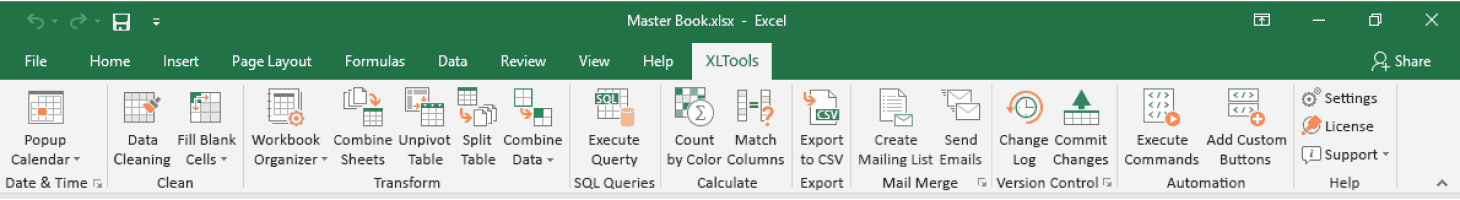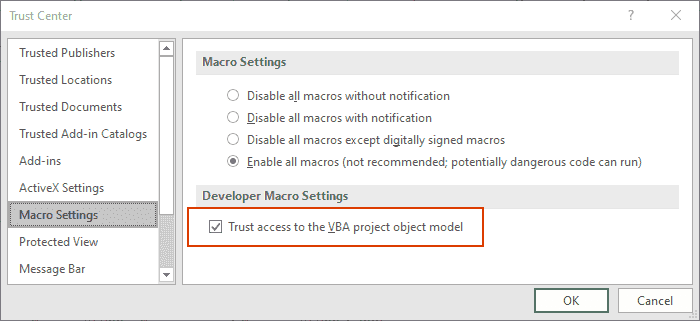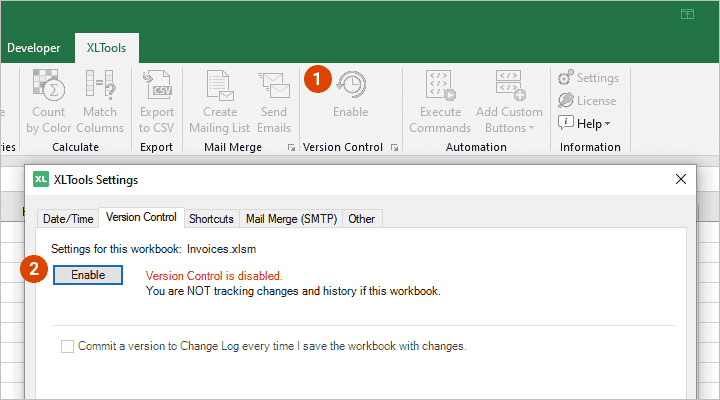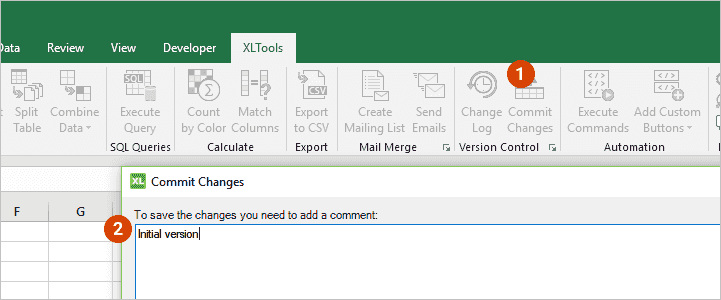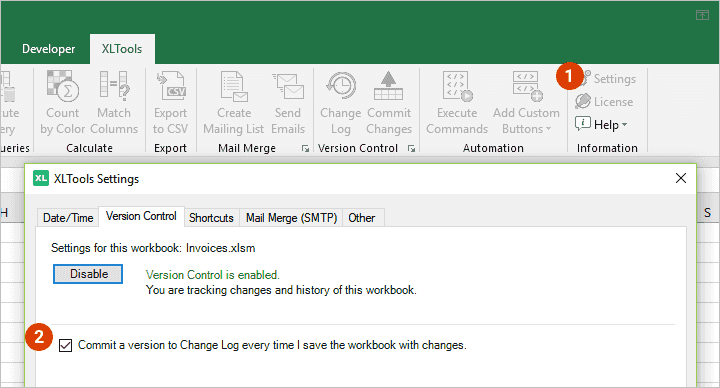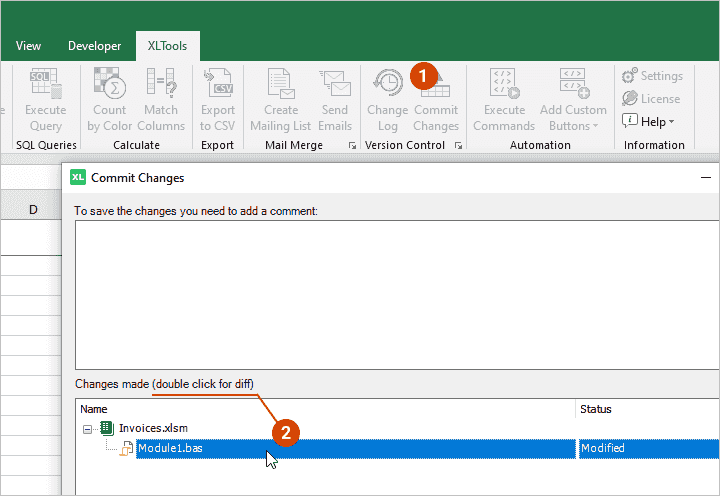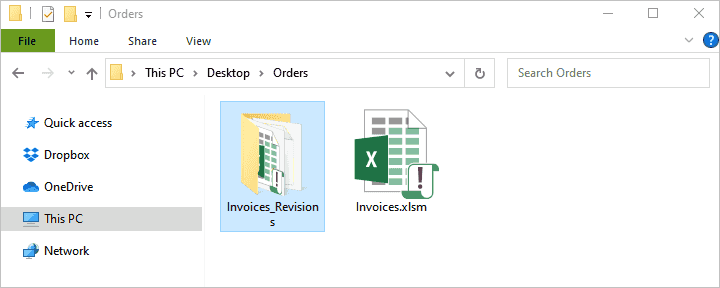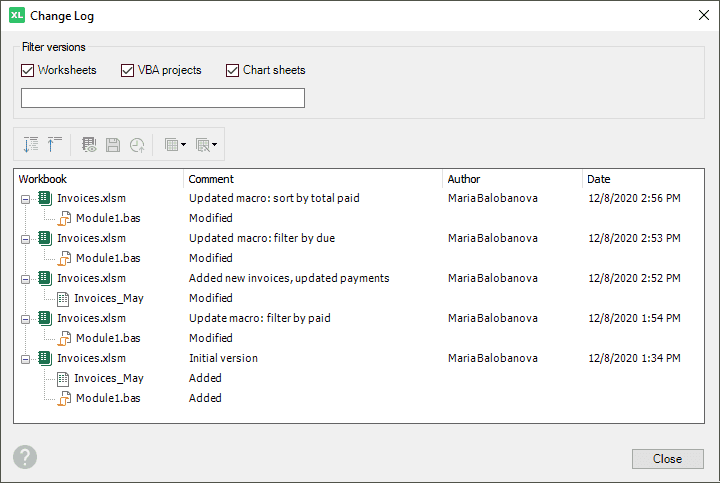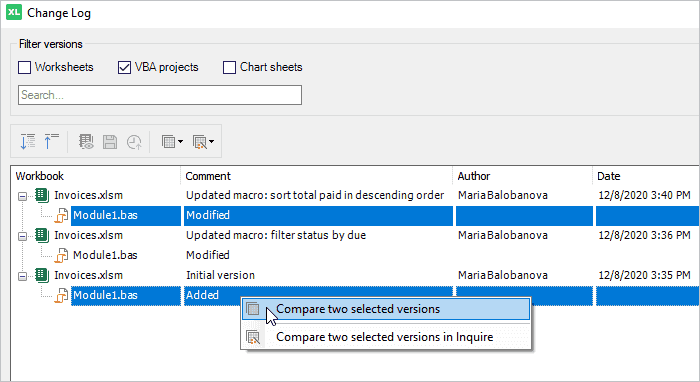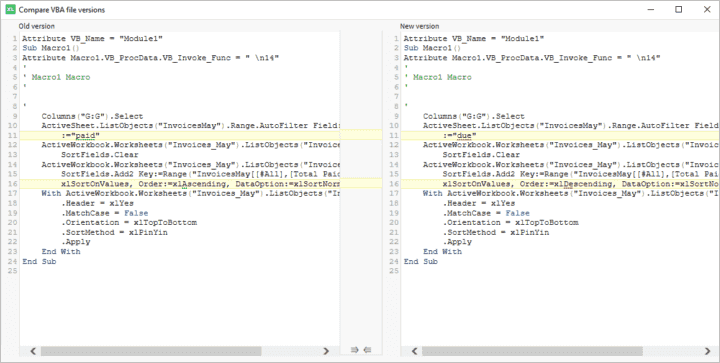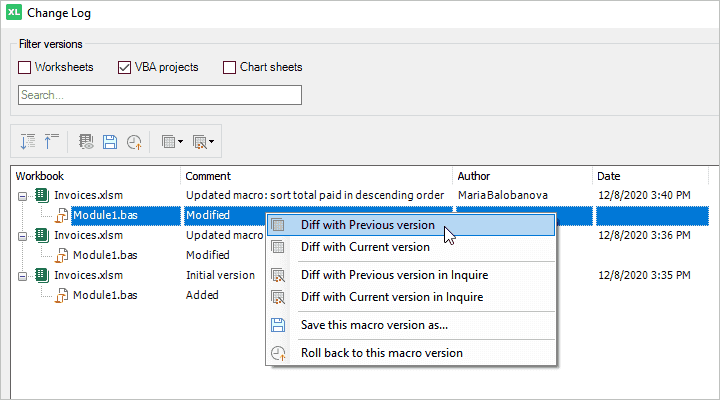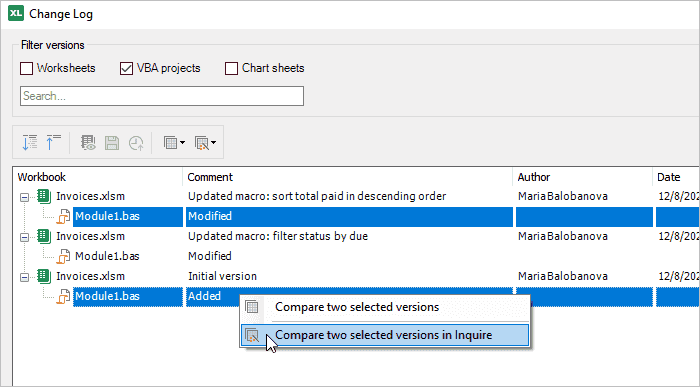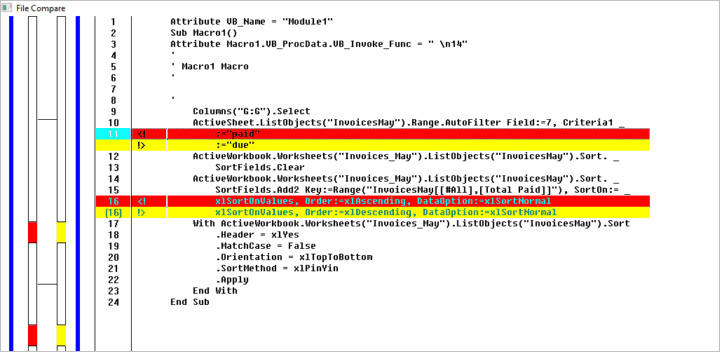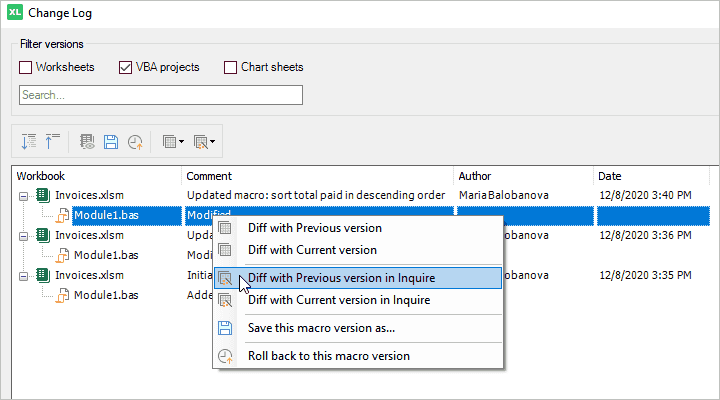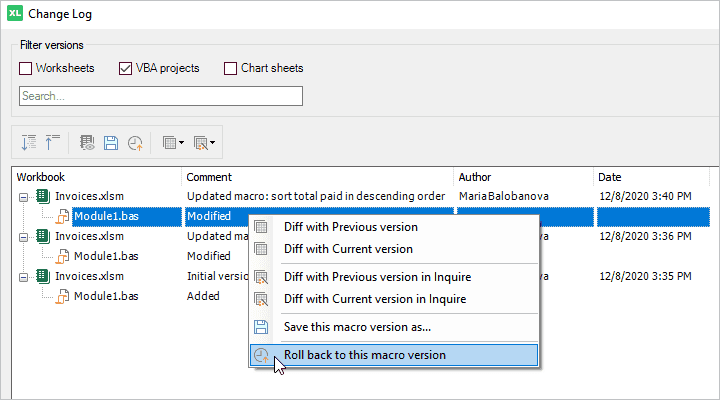Any questions or suggestions?
Massimodoes also compare and save versions of class modules?
ZacharyAny VBA Sub I could call to trigger "Commit Changes". Thanks!!
Sebastianis it possible to jump from changed line to changed line when in the "Show Changes" window?
Maria BalobanovaHi Sebastian, no, there is no quick jump yet. That's an excellent idea, thank you. We'll keep it in mind for future releases.
alex immanuelany vidoes avalibel for usage of the addin from scracth? this will help us to make decision in purchasing your addin
Maria BalobanovaHi Alex, sorry, no videos yet, but have that planned. If necessary, we can organize a demo.
Guido CinatoStill no roll back improvements in version 5.0, isn't it?
Maria BalobanovaHi Guido, sorry, not yet. I know it's been over a year since we first discussed it. In version 5.0 we focused on new features mainly. As to Version Control, we have gathered more feedback and suggestions to act upon. It does take a lot of development effort, and we think Version Control upgrade should deserve a separate release. I do appreciate you following up on the subject! Please bear with us =)
Rajasekaran RajendranHi Team, I would like to know is there any possibilities to restore a file using VBA codes?.
Maria BalobanovaHi Rajasekaran, sorry, XLTools does not have a tool to restore a file. You can only restore a previous version of a workbook, if you have activated Version Control and committed versions after making changes to the file.
Guido CinatoHi Maria, it seems to me that you still don't have implemented new roll back procedures. Does versioning work also with excel files with old .xls format?
Maria BalobanovaHello Guido, Not yet, indeed. It is in our development schedule, though. And yes, Version Control also works for files in .xls format.
Guido Cinatovery interesting, but I find the roll back procedure should have better and easier method
Maria BalobanovaThanks, Guido. Improving roll-back will be the next step!