How to use XLTools functions in Excel
Functions make Excel a very powerful and flexible tool. It allows you to create the formulas just the way you need them. Excel has nearly 500 functions, and new ones are occasionally introduced. Sometimes, however, you may come across a situation, when there is no simple and ready-to-use function for your task.
XLTools Add-in offers additional functions that will improve your data processing efficiency. See the list of all supported functions below.
Before you begin, add Functions to Excel
Functions are one of the 20+ features within XLTools Add-in for Excel. Works in Excel 2019, 2016, 2013, 2010, desktop Office 365.
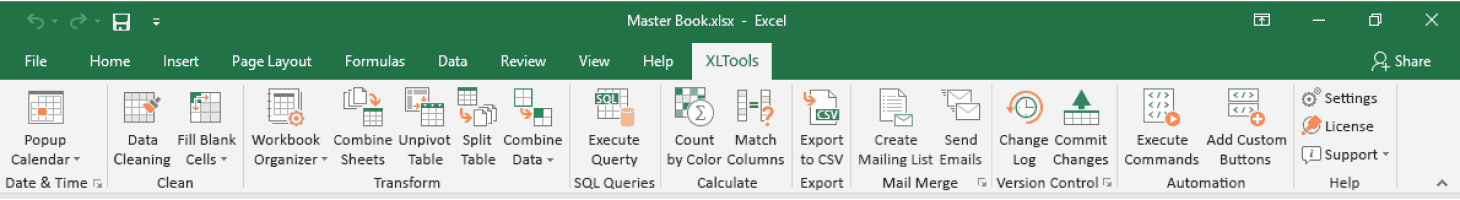
Download XLTools for Excel
List of supported functions
This is the list of all supported XLTools functions. To learn how to apply a specific function, click on the link to the detailed guide in the table.
FunctionTypeDescription
XL.DateAdd Date and time function Adds years, quarters, months, days, minutes, hours and seconds to a date
XL.Concatenate Text function Сoncatenates all values in a range into a single string with any separator
Any questions or suggestions?
illiamay u explain me how to translate text by XLTools
XI'd like to see functions to extract IP addresses and URL's