XL.FindNumber function: find and extract a number from a text string
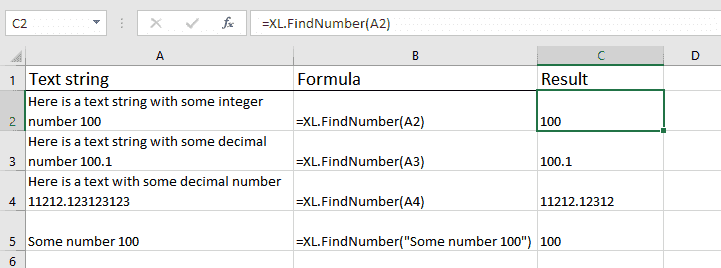
XL.FindNumber function – Text function type – returns the first number (integer or decimal) found in a text string.
Before you begin, add Functions to Excel
Functions are one of the 20+ features within XLTools Add-in for Excel. Works in Excel 2019, 2016, 2013, 2010, desktop Office 365.
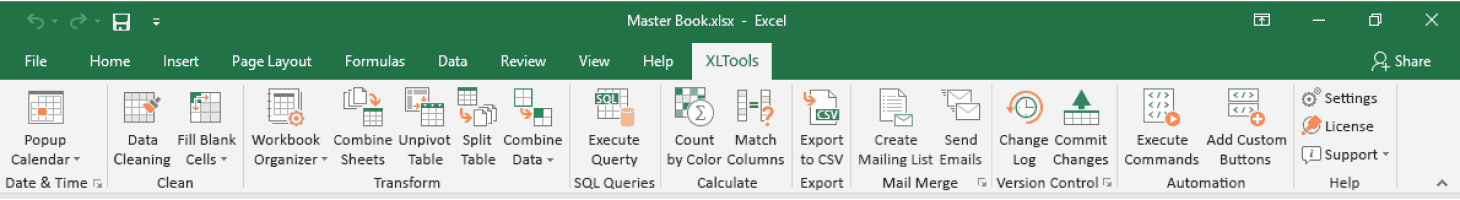
Download XLTools for Excel
Syntax
=XL.FindNumber(text)
| Argument | Description |
|---|---|
| text [required] | A text string or a range where you want to find a number |
Examples [download]
Download this spreadsheet with examples and try the function yourself.
Download examples with this function (xlsx)
| Formula | Description |
|---|---|
| =XL.FindNumber(A2) | Returns the first number found in cell A2 |
| =XL.FindNumber("Some number 100") | Returns the first number found in the specified text string |
Any questions or suggestions?