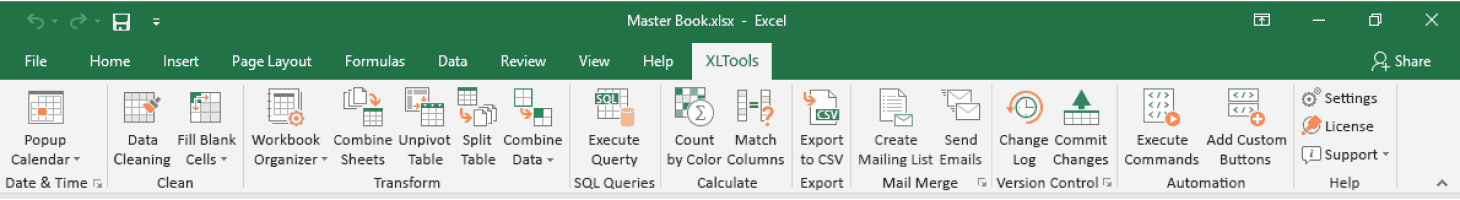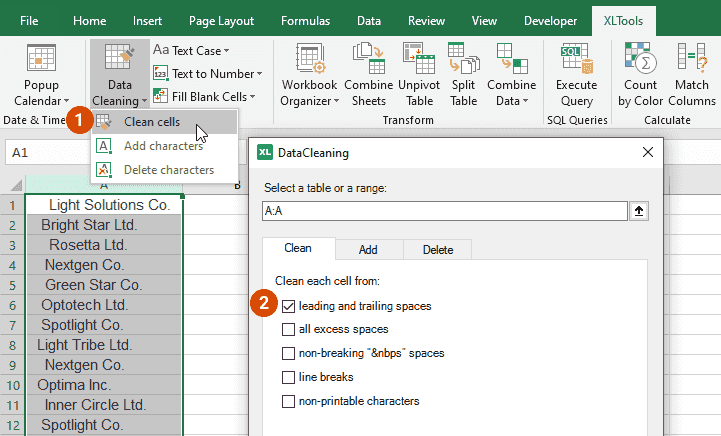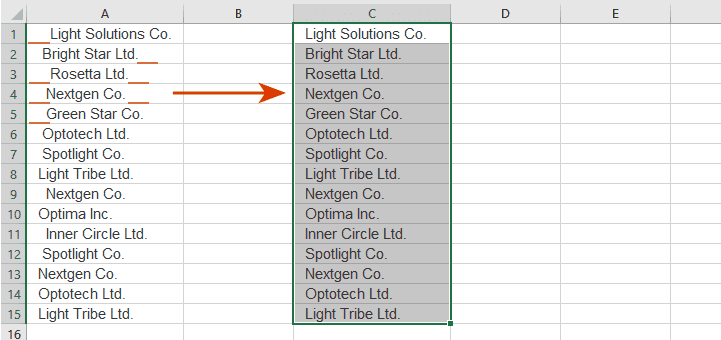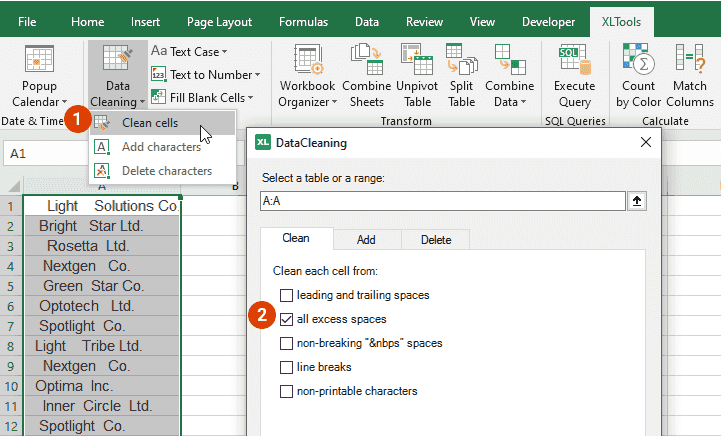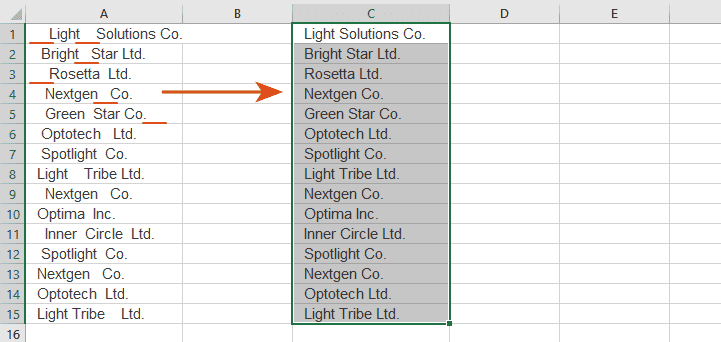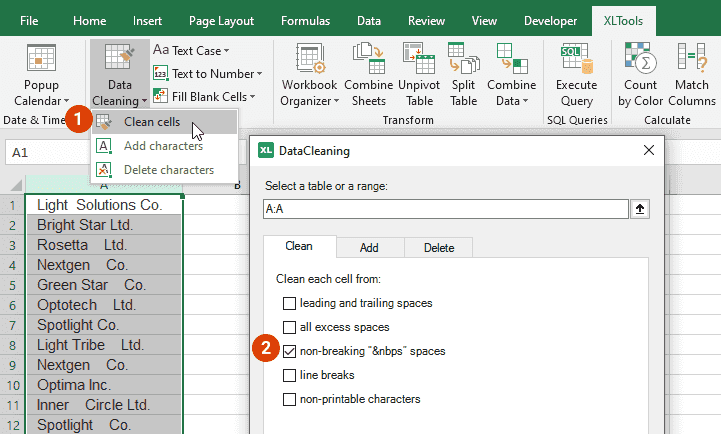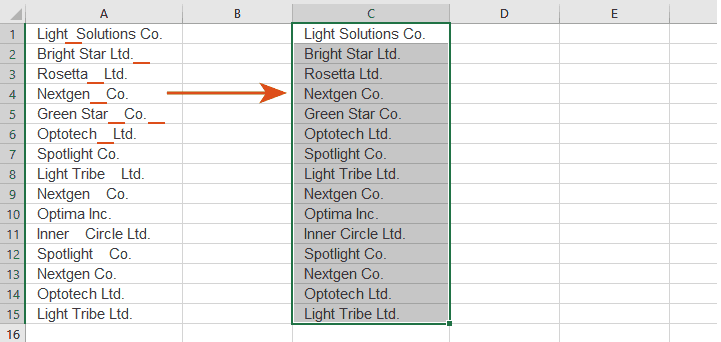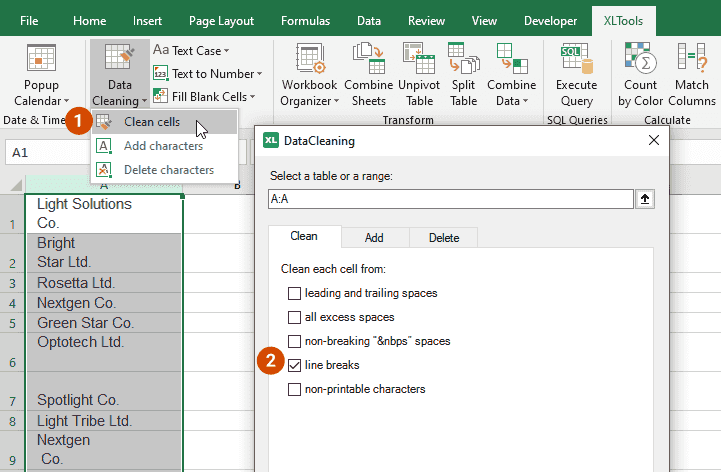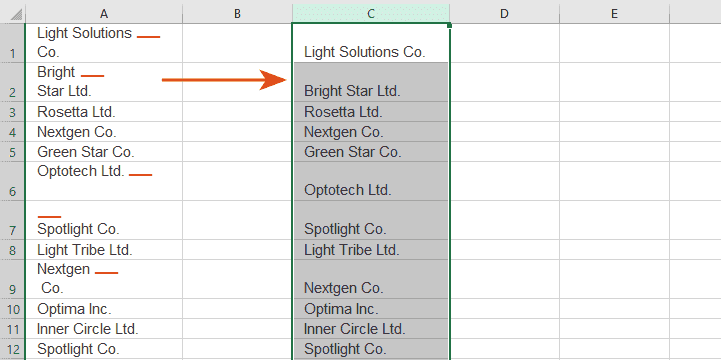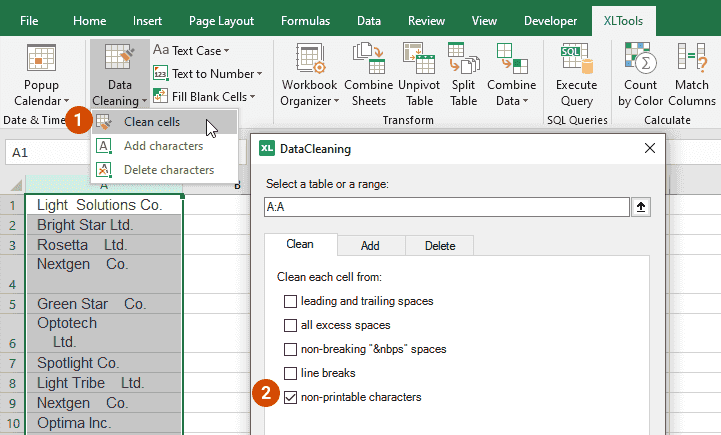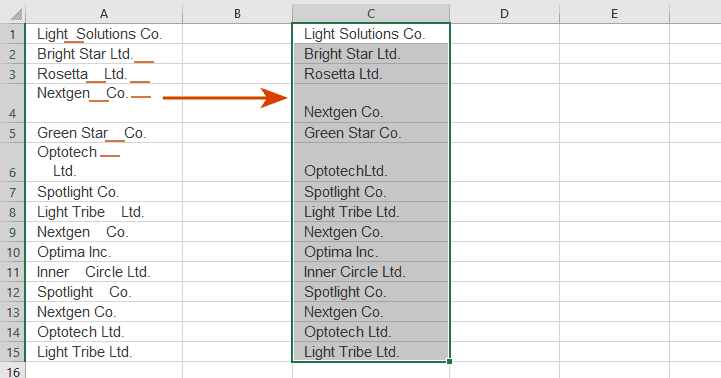Any questions or suggestions?
Oscar TongThis is a very helpful tip. I've never really known what to do with that button, being rather new to excel myself.
Rick DIs there an add in that changes case (like proper) but maintains post nominal letters, address nuances (like NW, PO ) and upper case in middle of name (McDonald) or lower case in front (vonSickle). Pls help I'm going blind making all the corrections. ofc 365 pro
Maria BalobanovaI'm so sorry you have to go through that! At the moment, XLTools does not (yet) have this functionality. But that is an excellent suggestion for future releases. Thank you!
Dmitry Hi! How can I cancel the conversion of cells from uppercase to lowercase?
Maria BalobanovaHi Dmitry, If you understand you correctly: you have converted uppercase text in cells to lowercase and now you want to reverse the operation? Excel has a limitation for the Undo functionality when it comes to add-ins. But I suggest you select the range of cells and then use Data Cleaning to convert the text from lowercase back to uppercase.
Dmitry Thank you Maria, I've returned lowercase by applying this add-in. Appreciate your help. All best!
Steve KossorI want to use the Excess Format Cleaner in Excel 2016 like I used to in 2013 but it doesn't seem to have the feature of "lopping off" unused rows/columns like the older version did. How can I lop off unnecessary parts of a spreadsheet now?
Maria BalobanovaHello Steve, I am guessing, you are talking about this Inquire Add-in. This add-in is developed by Microsoft and is only available in Office Professional Plus 2013 or Office Professional Plus 2016. We are considering to add similar functionality to our XLTools add-in in the next versions. You also try cleaning all excess formatting manually (before you try, please save a backup copy of your original file): 1. Select all columns to the right of the last column in your spreadsheet. Or simply type F5 > type the reference range, e.g. F:IV > Home tab > Editing group > Click "Clear all". 2. Select all rows below of the last row in your spreadsheet. Or type F5 > type the reference range, e.g. 5:65536 > Home tab > Editing group > Click "Clear all". More tips from MS Support.
Den JoDoes it support the version on Mac iOS?
Maria BalobanovaHello Den Jo, XLTools desktop version is only supported for Windows. But we have another tool - Data Cleaning Office add-in. It also works on Excel for iPad, Excel for Mac and is available in the Office Store. Note, that functionality is a bit different.
SusanWhen I combine data with a separator selected, such as a comma, it always adds to commas there and makes the data like ' Barnes,, Lisa'. Is there a way to add just one comma there? And, is there way to 'undo' or 'go back' like we use often in Excel and Word? The undo button is inactive when the XLtools is active. Thanks!
Maria BalobanovaHello Susan, thank you for contacting us! 1. Combine Cells Data feature will add a separator of your choice between (comma, comma+space, etc.) the contents of the combined cells. I guess you want to combine 3 cells: ‘Barns’, ‘blank cell’, ‘Lisa’ > So you get two commas because of a blank cell: ‘Barnes, , Lisa’ To disregard empty cells, please tick the box “Skip Empty cells” > You will get ‘Barnes, Lisa’ 2. XLTools is a COM type of add-in. The drawback of all add-ins of this type is that Excel does not allow UNDO on their operations. Note, you can still UNDO any standard Excel operations, but not the add-in's operations. The best way around it is to back up your spreadsheet and keep the original just in case. Or try XLTools Version Control, that allows you to save history of a workbook.
joshua venablecan this be included in the automation?
Maria BalobanovaHi Joshua, not yet. That's a very good idea, thank you. Data Cleaning Automation will be supported in the next releases.
TylerUnfortunately the whole "change text case"section doesn't work. Bummer. Would have been really useful.
Maria BalobanovaHello Tyler, I have tested it this option in Data Cleaning just now - seems to work fine. I will send you an email, so we could figure out why it's not working on your PC.
David GhikasDownloaded XLTools and it worked like a charm. Very sharp.
Maria BalobanovaThank you, David! In a few days Data Cleaning will also be available (and free) as an App in the Microsoft Office Store.
OGWANG Ambrosei need to know more about cleaning with a pivot table
Maria BalobanovaOgwang, Data Cleaning does not work with Excel generated pivot tables - yet. You can apply this feature and clean your original/primary data first, and then create a PivotTable report.