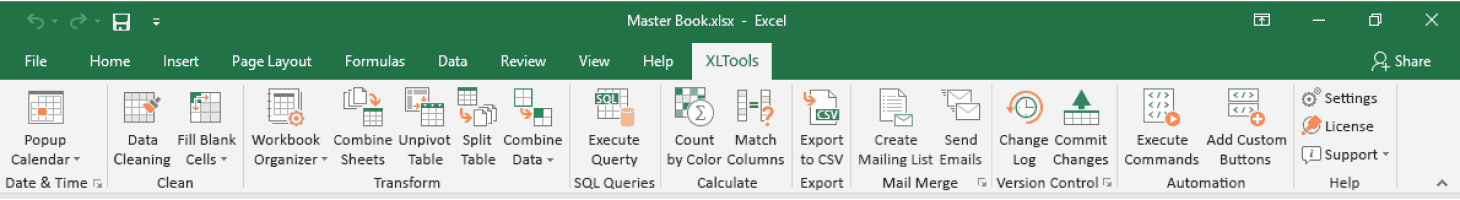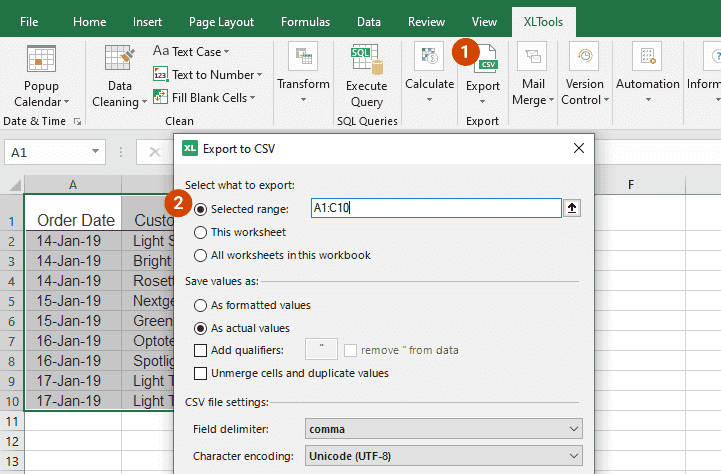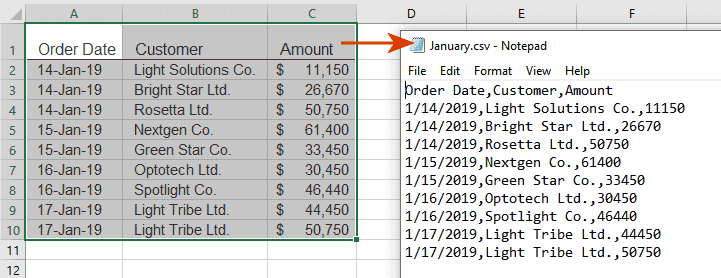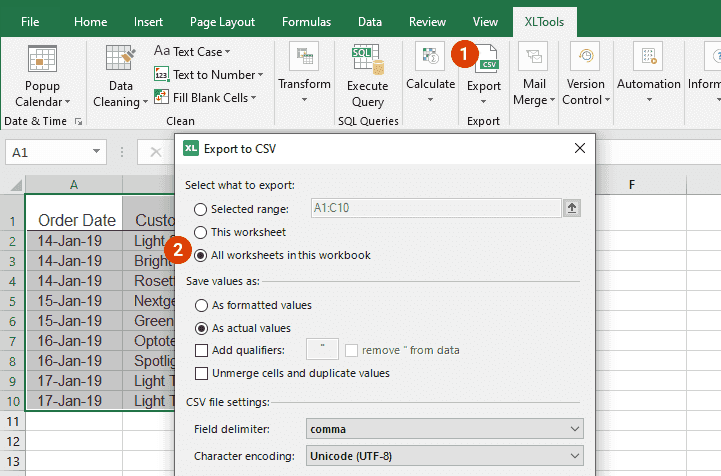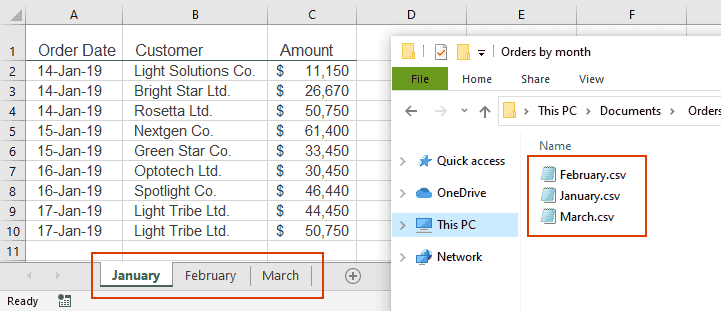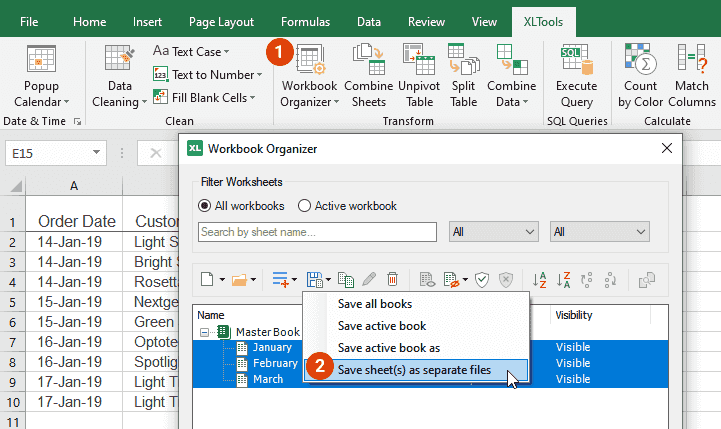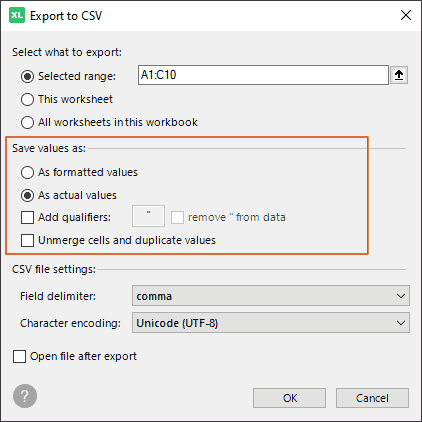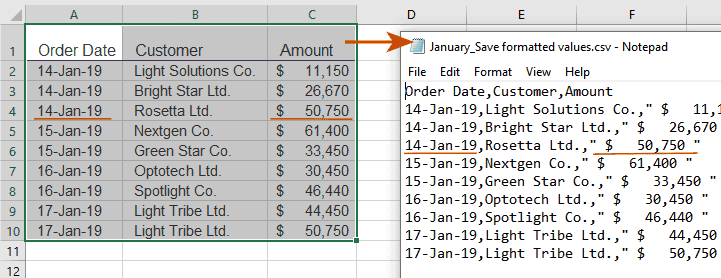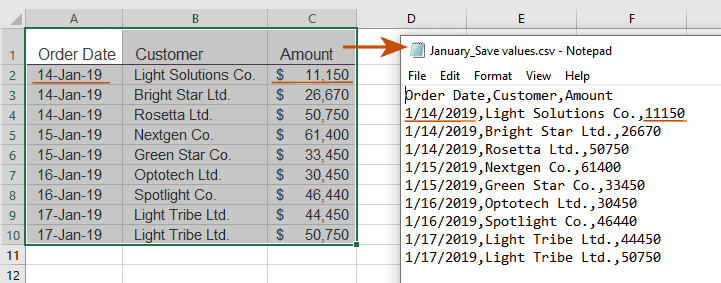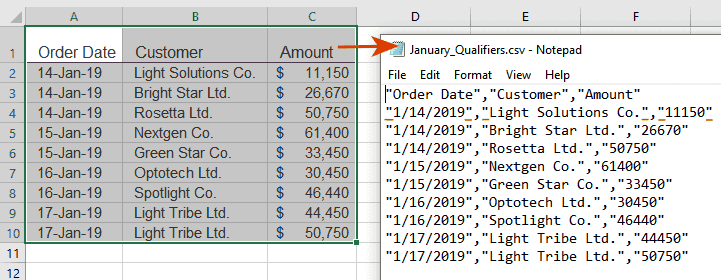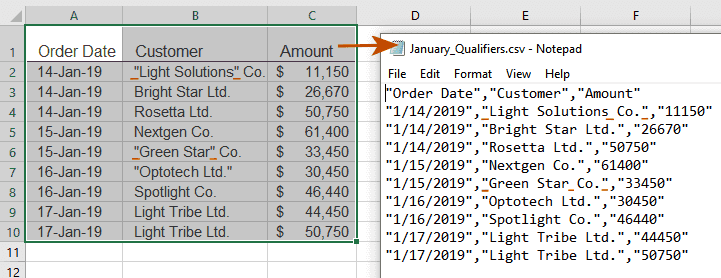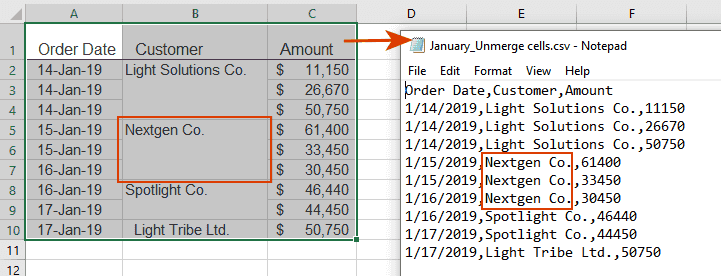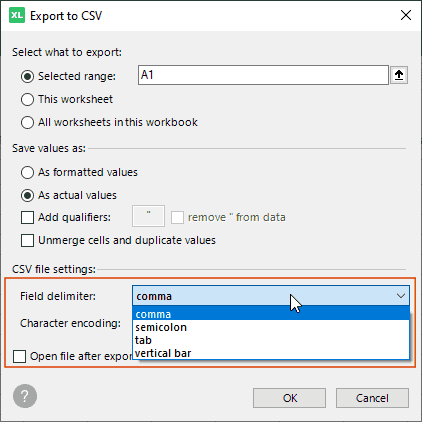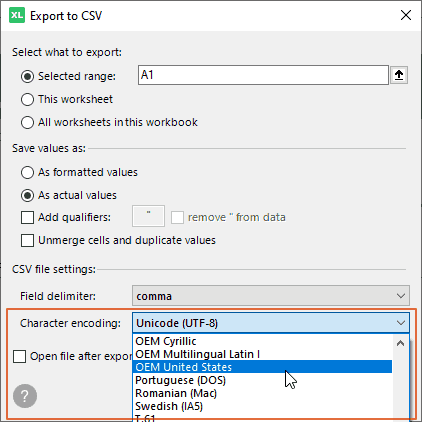Any questions or suggestions?
Philipp DDoes this work with Mac?
Sarah SI would like to get my csv file comma-separated, and then have all text entries within the export be surrounded with quotation marks ("). Is there any way to do this? The form you show does not allow text field delimiters to be set.
Jacob HerboldPlease create a button to export the whole sheet. Or a check button in the dialog to use the whole sheet. I use XLTools mostly because the built-in functionality to do this is so time consuming. Having to select a range when I want the whole sheet is an extra step I'd like to avoid.
Tracy BarberHi - It seems that the underscore (underline) formatting doesn't get saved when exporting to .CSV. I have tried so many different ways to get this done and none were successful. I want to import the .csv file into MySQL. All are set up to use UTF-8 but it doesn't seem to matter. Any ideas?
Tracy BarberBTW, I am trying to export underlined r, o, t and a few others that would take days to try to do a markup process and use css to underline the letters. The letters are parts of words. I have seen MySQL import such situations, it's just that middle step that is causing grief. Am I to understand that there is no >File Save As for .csv, Unicode, UTF-8 although many people claim that this works in posts found on Google. Clues, hints, HELP! would be appreciated. Thanks...
Maria BalobanovaHi Tracy, exporting formatted values should be no problem. Let us investigate why the format is not saved. We will need some more details from you (I’ve sent you an email). You are right, there is no native Excel functionality to quickly “Save file as…” csv with another encoding. There are workarounds for sure, but we wanted to develop something more intuitive. We use the Export to CSV feature ourselves quite often, that’s actually how the add-in appeared.
Robert SchoneThis is a great tool. :) But there is one more question left: I would like to export just specific rows to csv. In my first colum is specified which rows. I learned that I can do that with "Split Table". But that is not exactely what I am looking for. Isn't it possible to export just the rows which I can see (after filtering) and which are not empty?
Maria BalobanovaThank you for the kind feedback! Regarding the possibility to export only specific rows – this functionality is not yet supported. But that is a great idea for a future release. Thank you! In the meanwhile, here is what I can suggest: filter the table by your first column > copy the visible rows into a new sheet > export to CSV.
Scott HardwickIs it possible to set the qualifier? ex 100,900.83,,Hello instead appears as "100","900","83","","Hello"
Maria BalobanovaHi Scott, thank you for the question! Qualifier will be automatically applied 1) only to the data in cells that contain commas, 2) if you choose comma as a delimiter: E.g. cells in Excel (pipes represent cells): |100|900.83||Hello|Doe, John| When you use Export to CSV with a comma delimiter, you'll get: 100,900.83,,Hello,"Doe, John" Do you have a use case when a special option to set qualifiers to all data would be useful? If so, we can pin to our development pipeline.