How to activate your XLTools license: detailed guide
- Copy your license key exactly.
- Open Excel
XLTools tab
Click the License button
Paste the key
Activate.
- Done! All features included in the XLTools toolkit you've purchased are now available.
Problems?Find solutions to common errors in Troubleshooting or contact us.
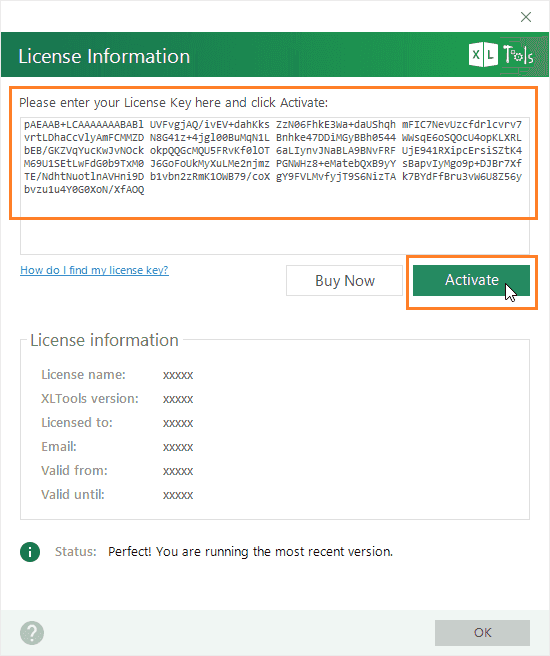
How to find your XLTools license key
Do you want to activate a Free Trial?
Free trial is activated automatically after installation.
Do you want to activate a lifetime license?
Your license key was emailed to you after payment approval.
Can't find your license key?
Use the License Key Reminder.
Important notice
- One license is valid for one computer and one user only. If you need XLTools add-in on 2 computers, you will need 2 licenses.
- If you have purchased two or more licenses, activate your license key on each computer separately.
Hello Riyaz, you should have received the activation key by email. Please check you spam folder.
Hi Suraj,
XLTools requires administrator rights to install it on your PC. This could be one of the reasons for the error. I have sent you an email - please send me a screenshot to investigate the issue. Thank you!